There’s no going around it, in modern-day music side-chaining has become an unmissable mixing tool for any producer. Whether one uses it to make sure the kick punches through, or for more creative purposes, side-chaining is essential to make the mix sound right. However, despite the concept of side-chaining being very simple, applying the technique correctly and getting it just right can be challenging. So, which plugin is best for side-chaining?… The answer to that is simple: it completely depends on personal preference. In this post Sample Tools by Cr2 have selected their 8 favourite side-chain plugins to give you an idea of what’s out there!
Check out our most recent release ‘Future Wave’ to hear some of these plugins in action. We’ve used quite a lot of them to either side-chain normally or to create wavy pumping effects. Check out the pack here: Future Wave.
1. Logic Pro X stock Compressor

The Logic Pro X stock compressor is a standard but great tool for side-chaining. Effective and simple to use. In the top right corner you can select the side-chain input and then, using the regular compression controls, you can shape the side-chain to your liking. Using the graph display you can get a very nice visual of how the compressor is working. Furthermore, with the ‘distortion’ knob, this compressor gives you some great saturation options. A downside for this plugin is that you don’t have a lot of control over the shape of the side-chain curve.
2. Ableton Live stock Compressor

The Ableton Live stock compressor is also a very intuitive compressor which is great for side-chaining. Visually striking, and easy-to-use controls make this a very good plugin. Select the side-chain input on the left and shape the side-chain using the threshold, ratio, attack and release. The EQ section on this compressor allows you to control which frequencies get effected by the side-chain in a very simple way.
3. FabFilter Pro-C 2

The FabFilter Pro-C works much the same as the previous two compressors, however it’s visually even more advanced and has a couple extra options. A dedicated ‘side chain’ dropdown window supplies you with some tools to give you detailed control over the side-chain input. The windows includes an EQ which EQ’s the input signal. This can be useful if you’re dealing with an input signal that contains both high and low frequencies but only want the low frequencies triggering the side-chain. What we like most about this plugin is how visually striking it is, which makes it more intuitive and frankly makes it extremely fun to use.
4. LFO Tool by Xfer
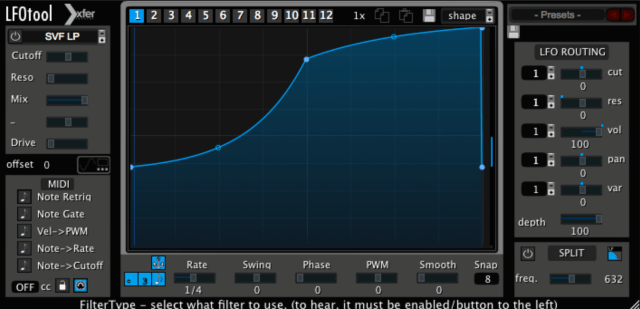
LFO Tool has many purposes, and can also be used for side-chaining. On the LFO routing push up the volume slider, which determines the mix/depth of the LFO. The great thing about this plugin is you have detailed control over the curve of the LFO. For a regular side-chain pattern it’s perfect, however if you want an irregular pattern it might be less useful. It’s possible, however, to set slower rate and draw in the individual volume cuts.
5. Gross Beat by Image-Line

If you’re an FL Studio user Gross Beat is a sick side-chain tool. Just like LFO tool its quick and easy to use, and allows for detailed control over the shape of the side-chain curve. Gross Beat also allows for the rate to be altered.
6. ShaperBox 2 by Cableguys

The ShaperBox plugin is definitely one of our favourites from this list, as it has so many great features. You can draw your own side-chain curve, or you can choose one of the side-chain presets at the bottom. ShaperBox also has a compressor which can be triggered by an input source, meaning you can side-chain by both volume automation and compression. What sets this plugin apart however, is the fact that you can side-chain 3 different frequency bands separately. This means that if you want to side-chain the lows of a bass, but want to retain the attack of the high end, you can use a steeper curve for the high end and a more gradual curve for the low frequencies.
7. OneKnob Pumper by Waves

The OneKnob pumper is an awesome tool to get some dynamics going. You don’t get a lot of options, just one knob, however this makes it extremely simple to use. While it can be used for light side-chaining you don’t have any control over the side-chain curve. This plugin can however also be put to great use to create a cool pumping effect, as the name already suggests.
8. Kickstart by Nicky Romero

Kickstart by Nicky Romero is similar to the OneKnob Pumper, having only one knob to adjust the dry/wet. However, with kickstart you have broad selection of preset curves, tailored for four to the floor productions. Making this a really good, quick and easy, side-chain plugin.
